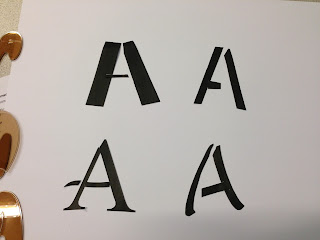1) How does colour assist Hierarchy in Text? - It can be used within brightness or temperature, the more dominant colour takes power.
2) Max or Min amount of colour to use when designing? - There's no real answer, too many can look cluttered and two few
3) How can I apply rules such as temperature towards my designs?
4) What colour appeals to different audiences? Connotations? - Colours appeal to different emotions, blues for sadness etc. Also, gender segregation
5) Whats the best colour combination for body copy apart from black and white?
-
1) Why do colours force out complementary colours? - Seeing one colour, and having an effect of bringing about the complementary colour, the rods and cones in your eyes give you the optical illusion of it's complementary. Over exposure in the rods causes them to fatigue, and bring out the different colours around it. Red Green and Blue are already there, all the different aspects of contrast allows you to see them.
2) Simplest way to balance colour? - Photoshop Colour Balance tool. There's a ratio which can be found, which demonstrates and describes the percentile, for the amount of colour which can be used with another colour, for them to balance. The colour has a weight, and has different weights, you would think two primary would make a neutral, however, you may need slightly more of one colour, and slightly less of another to balance them out correctly.
3) Is it always a case of contrast and tone + hue working together? - An appropriate contrast is easiest for the eye to see, and you rarely see low contrast colour balance. If there's a colour there, it has to have a tonal value, the only point in which tone itself is used would be in monochromatic tints. However, when you use two colours, hue and contrast are always working together, so yes.
4) How many colours can one use? - No real answer, depends on the situation, it depends on the cost and client. A good designer can get away with using as many colours as they like, however there's a greater risk of using too many than too few. You can relate it to design, the more information you add to a field of vision, the more data, the more can go wrong, the more information that's there the more noise that's there interfering. Which goes against solving the problem between visual communication. You have to find a balance.
5) If everyone perceives colour differently does this mean we perceive contrast differently? - If you view a colour differently, the contrast would be different, between that and another colour. However, if you're viewing the entire spectrum differently to the same level, the contrast will be the same. However, there is no way to see it, and it boils down to why people see colours differently, it could be due to colour blindness, or the impairment of the rods and cones in your eyes, not being able to see colours, you would rely on the tonal value of the colour, however, some colours can have the same tonal value, so they would struggle. However some people would view if differently for psychological reasons, or having more sensitivity to the eyes. People could also be untrained to view colour in the same way, having a lesser understanding. This can be combated with pantones, and you can see how things are, and compare their likeness. Colour is subjective, and we're not sure what people are seeing.
You're unable to control lighting conditions, there's no such thing as a light which is standard for things to be seen in. For example, in strong sunlight, which has a slight orange tint, the colour will be effected towards a warmer brighter light, and in colder areas with cloud cover. They light would be dimmer, they would be a blue tint to the light, which would effect how the colour would be received.
-
1) How can these be applied to represent an ideal?
2) Which ideals with Graphic Design are appropriate for each type of contrast?
3) What would be an ideal solution to manipulate colour for an effect?
4) Is it better to be subtle or extreme with the manipulation of colour?
5) With type, would it be better to use contrasting hues and tones, or those which are similar?
6) In what effect can you use colour with layout for a specific, intended, response to your work?
7) Can contrast of extension be used within contrast of tone, i.e using the same colours.
8) Can contrast of temperature be using with contrast of tone?
9) How are colours with shine affected within tone?
10) How can I elevate the contrast of the effects?
Identify 10 things you need to know about Graphic Design, what're the 10 principles, the 10 things you need to know. Things which are vital, things which are essential. Text, image and examples. Reviewing and pulling together those 10 things. That we've been through. This will provide your content for what we're looking at next. Quotes, secondary research. Print it out.
Bring a magazine, no more than 5 each, that you can rip to bits, Thing about a range of design. Something crap, to something you respect.